How To Place an Order?
Step 1
Select Product Size and Color: Browse through the online store’s collection of men’s clothing and choose the desired size and color for the item you wish to purchase. Discounts will automatically be applied to order if the criteria is met.
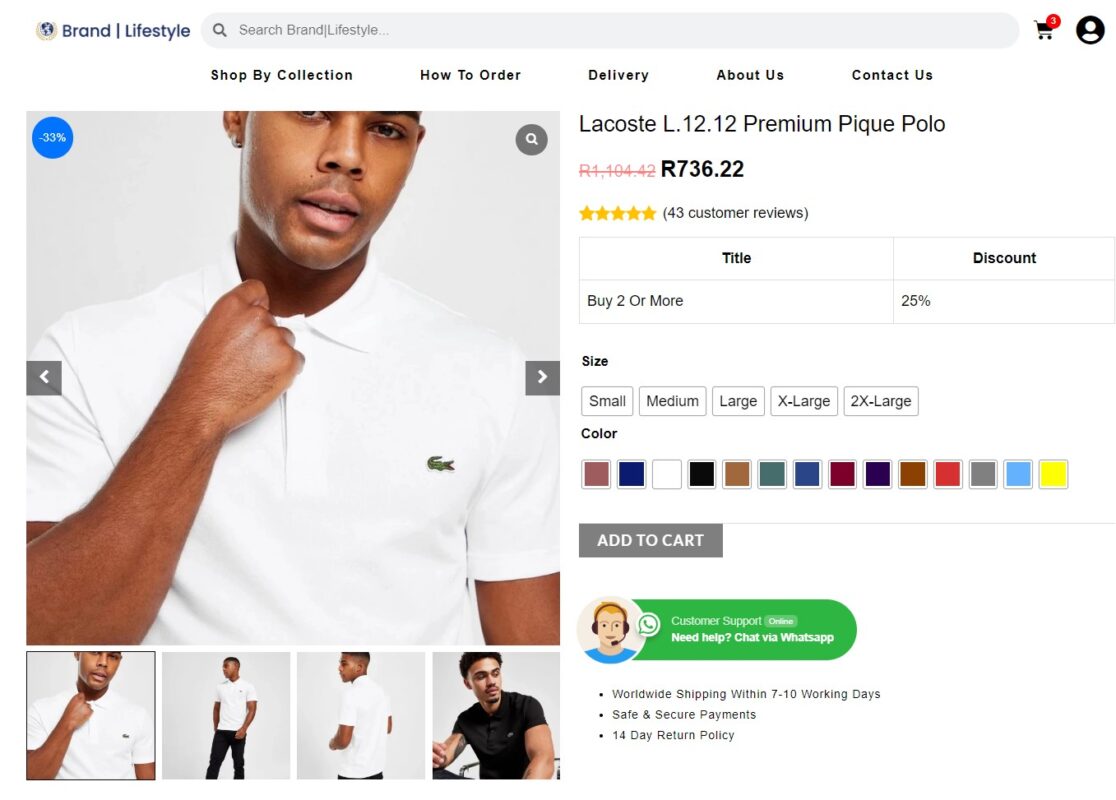
Step 2
Proceed to Checkout: Once you’ve finalized your selection, add the chosen item to your shopping cart. Review your cart to ensure that all selected items are correct and proceed to the checkout page.
Discounts that are applicable will be displayed on the cart page.
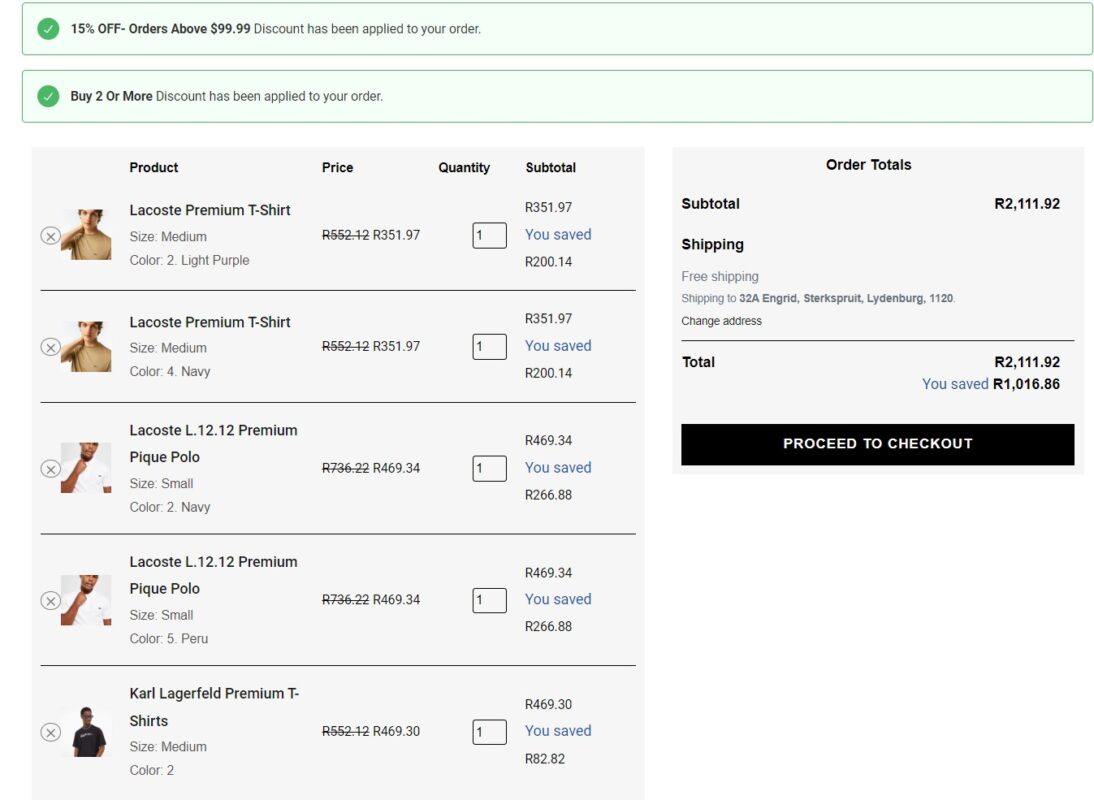
Step 3
Provide Billing and Shipping Information: On the checkout page, you’ll be prompted to provide necessary information for billing and shipping. This includes your name, address, contact details, and any specific delivery instructions. Double-check the accuracy of the information provided to ensure smooth delivery of your order.
Payments will be processed in USD ($). Only Visa/Master debit and credit cards are accepted.
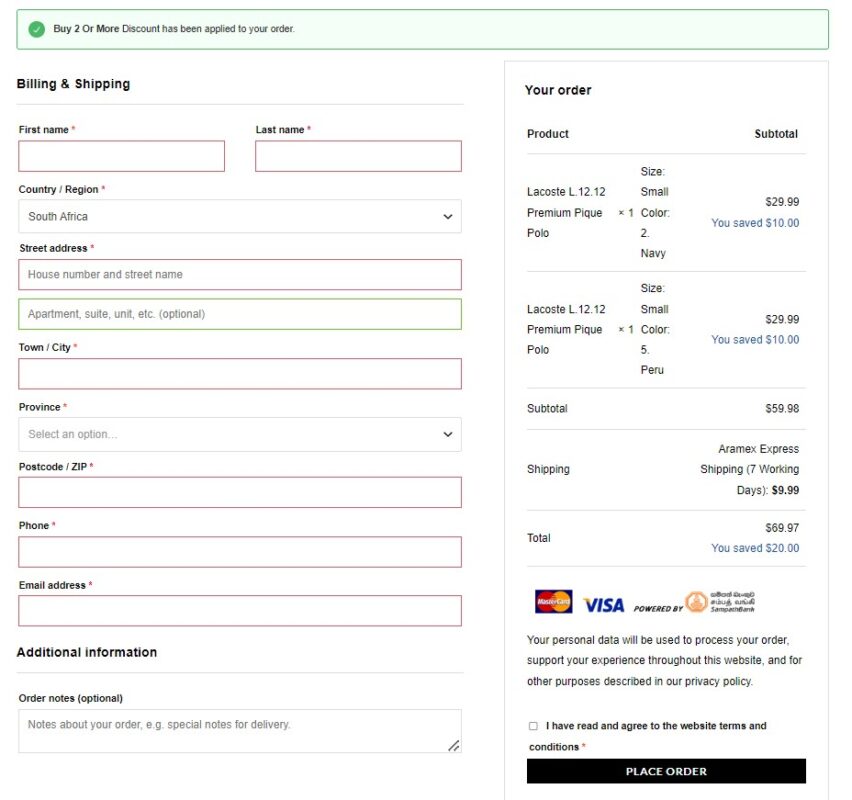
Step 4
Make Payment Securely: After entering your billing and shipping information, proceed to the payment section. Select the option to pay using your card and securely enter your card details as prompted. Follow any additional authentication steps required by your card issuer to complete the payment process.
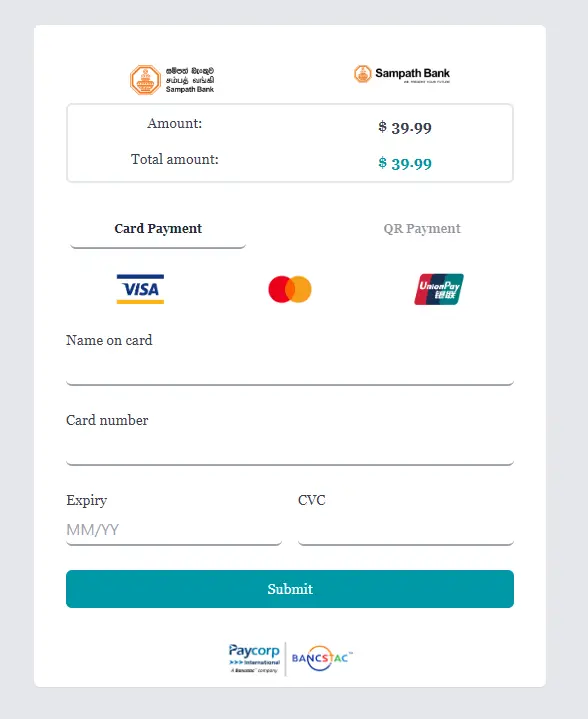
Step 5
Receive Confirmation and Delivery: Upon successful payment, you’ll receive a confirmation email or order summary detailing your purchase. Your order will then be processed, and you can expect delivery within the specified timeframe, typically within 2 weeks. Keep an eye out for any shipping updates or tracking information provided by us via email to monitor the status of your delivery.
If for some reason you are shown an error after clicking “Submit” you can request for agent assistance on WhatsApp or Click here

